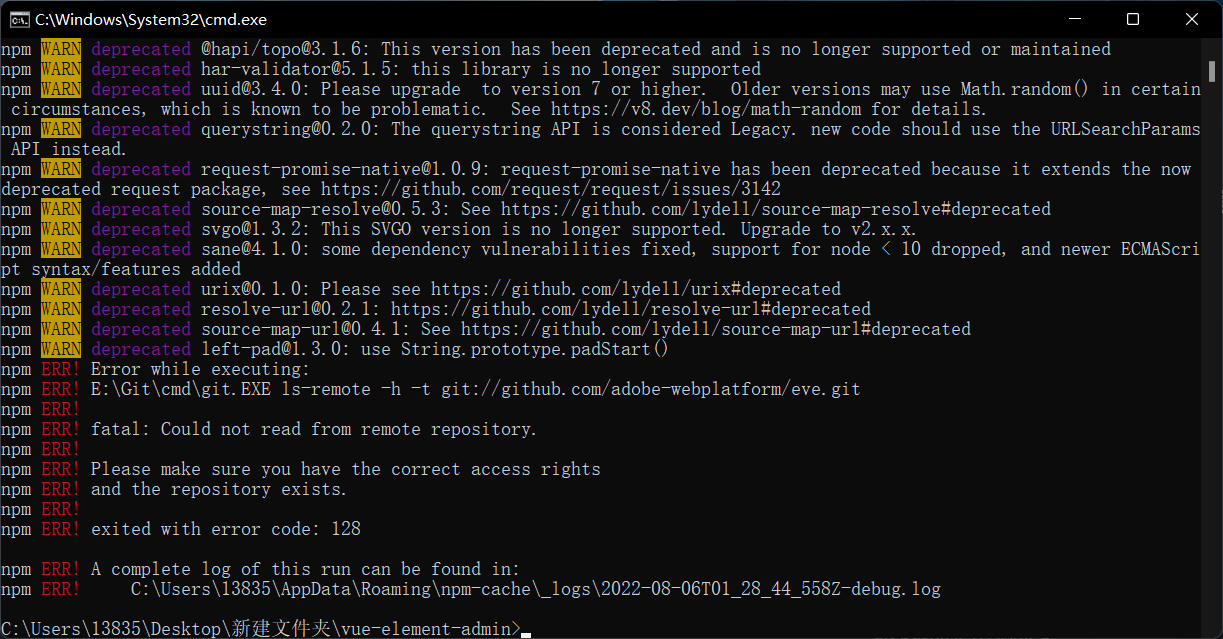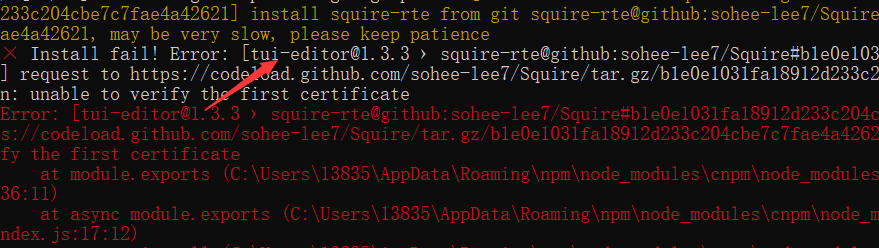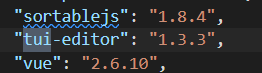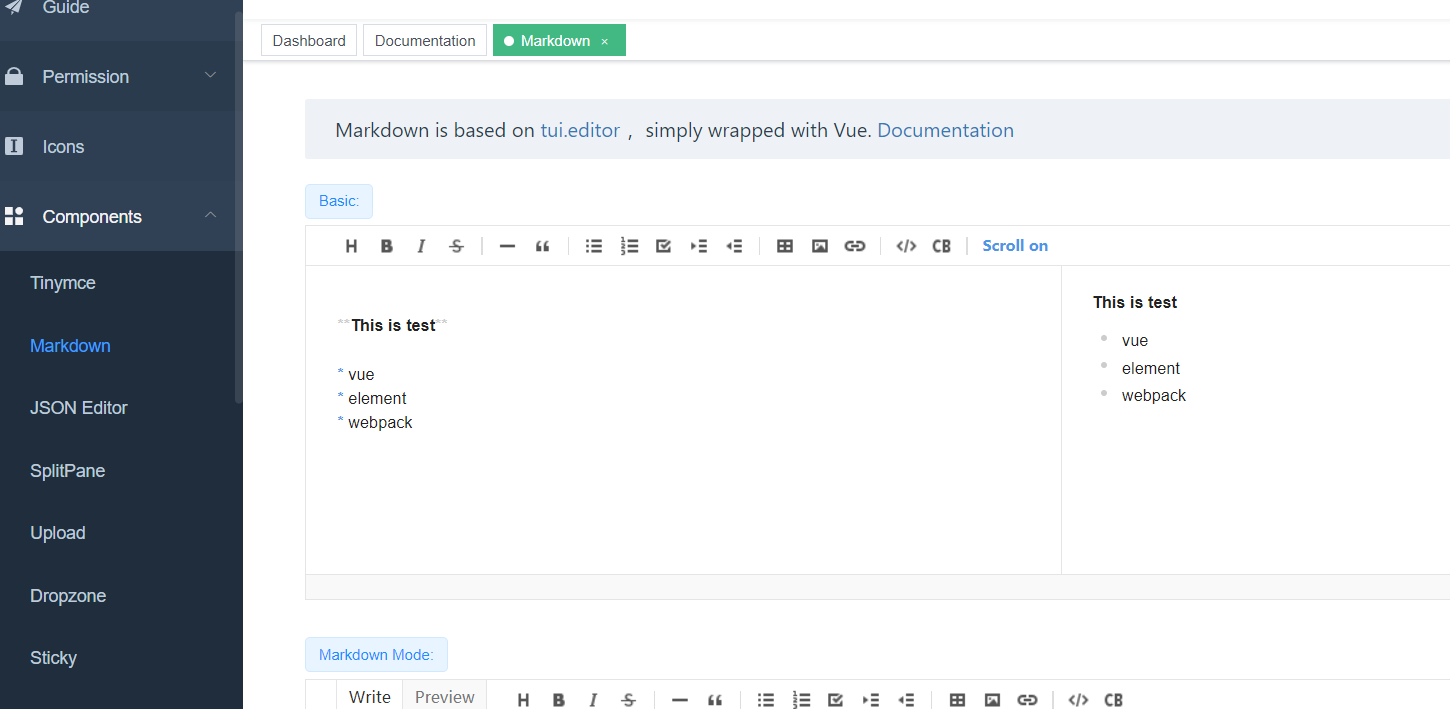1
2
3
4
5
6
7
8
9
10
11
12
13
14
15
16
17
18
19
20
21
22
23
24
25
26
27
28
29
30
31
32
33
34
35
36
37
38
39
40
41
42
43
44
45
46
47
48
49
50
51
52
53
54
55
56
57
58
59
60
61
62
63
64
65
66
67
68
69
70
71
72
73
74
75
76
77
78
79
80
81
82
83
84
85
86
87
88
89
90
91
92
93
94
95
96
97
98
99
100
101
102
103
104
105
106
107
108
109
110
111
112
113
114
115
116
| <template>
<div :id="id"></div>
</template>
<script>
import 'codemirror/lib/codemirror.css'
import '@toast-ui/editor/dist/toastui-editor.css'
import Editor from '@toast-ui/editor'
import defaultOptions from './default-options'
export default {
name: 'MarkdownEditor',
props: {
value: {
type: String,
default: ''
},
id: {
type: String,
required: false,
default() {
return 'markdown-editor-' + +new Date() + ((Math.random() * 1000).toFixed(0) + '')
}
},
options: {
type: Object,
default() {
return defaultOptions
}
},
mode: {
type: String,
default: 'markdown'
},
height: {
type: String,
required: false,
default: '300px'
},
language: {
type: String,
required: false,
default: 'en_US'
}
},
data() {
return {
editor: null
}
},
computed: {
editorOptions() {
const options = Object.assign({}, defaultOptions, this.options)
options.initialEditType = this.mode
options.height = this.height
options.language = this.language
return options
}
},
watch: {
value(newValue, preValue) {
if (newValue !== preValue && newValue !== this.editor.getMarkdown()) {
this.editor.setMarkdown(newValue)
}
},
language(val) {
this.destroyEditor()
this.initEditor()
},
height(newValue) {
this.editor.height(newValue)
},
mode(newValue) {
this.editor.changeMode(newValue)
}
},
mounted() {
this.initEditor()
},
destroyed() {
this.destroyEditor()
},
methods: {
initEditor() {
this.editor = new Editor({
el: document.getElementById(this.id),
...this.editorOptions
})
if (this.value) {
this.editor.setMarkdown(this.value)
}
this.editor.on('change', () => {
this.$emit('input', this.editor.getMarkdown())
})
},
destroyEditor() {
if (!this.editor) return
this.editor.off('change')
this.editor.remove()
},
setValue(value) {
this.editor.setMarkdown(value)
},
getValue() {
return this.editor.getMarkdown()
},
setHtml(value) {
this.editor.setHtml(value)
},
getHtml() {
return this.editor.getHtml()
}
}
}
</script>
|